- Function File: y = ssbmod (x, fc, fs) ¶
- Function File: y = ssbmod (x, fc, fs, phi) ¶
- Function File: y = ssbmod (x, fc, fs, phi, band) ¶
-
Creates the SSB modulation of the amplitude signal x with carrier frequency fc , sampling frequency fs initial phase : phi and specified band : band initial phase : phi and specified band : band are optional arguments and initial phase : phi will be considered 0 if not given. specified band : band by default is lower sideband, but upper sideband can be specified by giving ’upper’ as the fourth argument.
references and equation for ssbmod: https://electronicscoach.com/single-sideband-modulation.html https://www.ee-diary.com/2023/02/ssb-sc-am-signal-generation-in-matlab.html
Inputs:
- x: amplitude message signal
- fc: carrier frequency
- fs: sampling frequency
- phi: initial phase (defaults to 0)
- band: specified band (if upper)
Output:
- y: The SSB modulation of x
Demo
demo ssbmod
See also: ssbdemod,ammod,amdemod, fmmod, fmdemod.
Demonstration 1
The following code
#carrier frequency fc=400; #sampling frequency fs=8000; t=0:(1/fs):0.1; #message signal y y=sin(20*pi*t); #ssb modulation y1=ssbmod(y,fc,fs); #plot results figure(1) subplot(2,1,1) plot(t,y) #ssbmod plot subplot(2,1,2) plot(t,y1)
Produces the following figure
| Figure 1 |
|---|
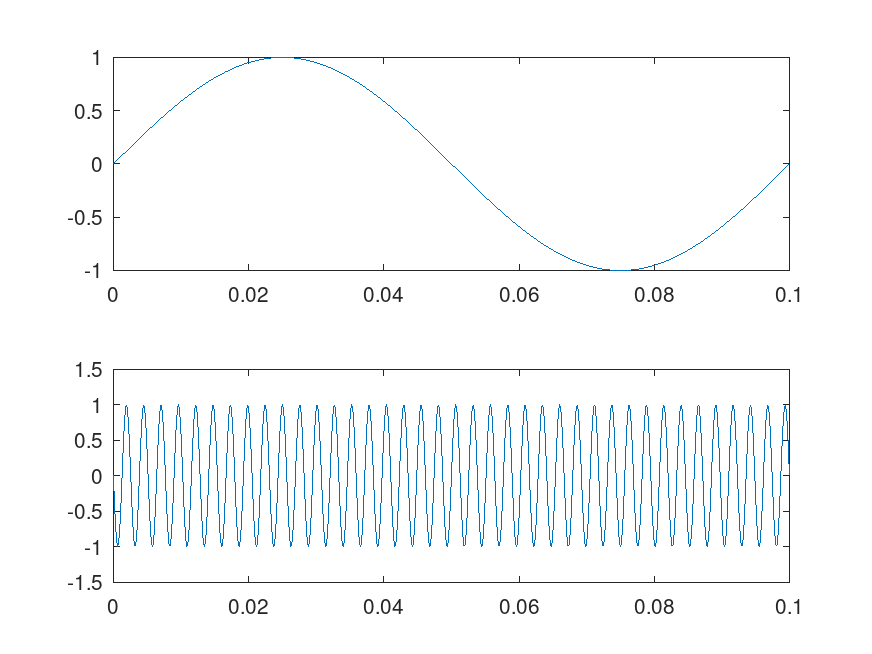 |
Package: communications