- Function File: y = gaussmf (x, params)
- Function File: y = gaussmf ([x1 x2 ... xn], [sig c])
-
For a given domain x and parameters params (or [sig c]), return the corresponding y values for the Gaussian membership function. This membership function is shaped like the Gaussian (normal) distribution, but scaled to have a maximum value of 1. By contrast, the area under the Gaussian distribution curve is 1.
The argument x must be a real number or a non-empty vector of strictly increasing real numbers, and sig and c must be real numbers. This membership function satisfies the equation:
f(x) = exp((-(x - c)^2)/(2 * sig^2))
which always returns values in the range [0, 1].
Just as for the Gaussian (normal) distribution, the parameters sig and c represent:
- sig^2 == the variance (a measure of the width of the curve)
- c == the center (the mean; the x value of the peak)
For larger values of sig, the curve is flatter, and for smaller values of sig, the curve is narrower. The y value at the center is always 1:
- f(c) == 1
To run the demonstration code, type demo('gaussmf') at the Octave prompt.
See also: dsigmf, gauss2mf, gbellmf, pimf, psigmf, sigmf, smf, trapmf, trimf, zmf.
Demonstration 1
The following code
x = -5:0.1:5;
params = [0.5 0];
y1 = gaussmf(x, params);
params = [1 0];
y2 = gaussmf(x, params);
params = [2 0];
y3 = gaussmf(x, params);
figure('NumberTitle', 'off', 'Name', 'gaussmf demo');
plot(x, y1, 'r;params = [0.5 0];', 'LineWidth', 2);
hold on ;
plot(x, y2, 'b;params = [1 0];', 'LineWidth', 2);
hold on ;
plot(x, y3, 'g;params = [2 0];', 'LineWidth', 2);
ylim([-0.1 1.1]);
xlabel('Crisp Input Value');
ylabel('Degree of Membership');
grid;
hold;
Produces the following figure
| Figure 1 |
|---|
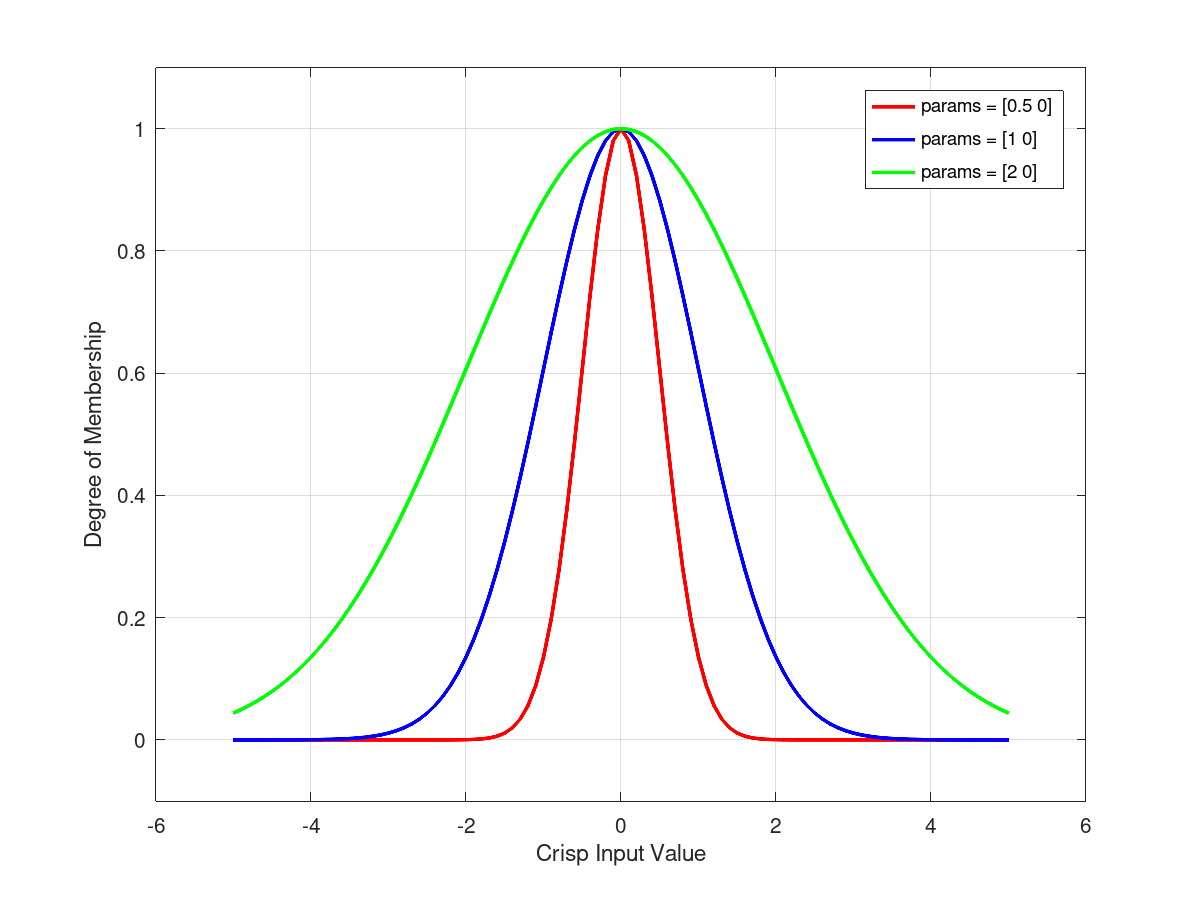 |
Package: fuzzy-logic-toolkit