- Function File: boundaries = bwboundaries(BW) ¶
- Function File: boundaries = bwboundaries(BW, conn) ¶
- Function File: boundaries = bwboundaries(BW, conn, holes) ¶
- Function File: [boundaries, labels] = bwboundaries(…) ¶
- Function File: [boundaries, labels, num_labels] = bwboundaries(…) ¶
Trace the boundaries of the objects in a binary image.
boundaries is a cell array in which each element is the boundary of an object in the binary image BW. The clockwise boundary of each object is computed by the
boundaryfunction.By default the boundaries are computed using 8-connectivity. This can be changed to 4-connectivity by setting conn to 4.
By default
bwboundariescomputes all boundaries in the image, i.e. both interior and exterior object boundaries. This behaviour can be changed through the holes input argument. If this is 'holes', both boundary types are considered. If it is instead 'noholes', only exterior boundaries will be traced.If two or more output arguments are requested, the algorithm also returns the labelled image computed by
bwlabelin labels. The number of labels in this image is optionally returned in num_labels.See also: bwlabel, bwlabeln, bwperim, fchcode.
Demonstration 1
The following code
## Generate a simple image
bw = false (100);
bw (10:30, 40:80) = true;
bw (40:45, 40:80) = true;
## Find boundaries
bounds = bwboundaries (bw);
## Plot result
imshow (bw);
hold on
for k = 1:numel (bounds)
plot (bounds {k} (:, 2), bounds {k} (:, 1), 'r', 'linewidth', 2);
endfor
hold off
Produces the following figure
| Figure 1 |
|---|
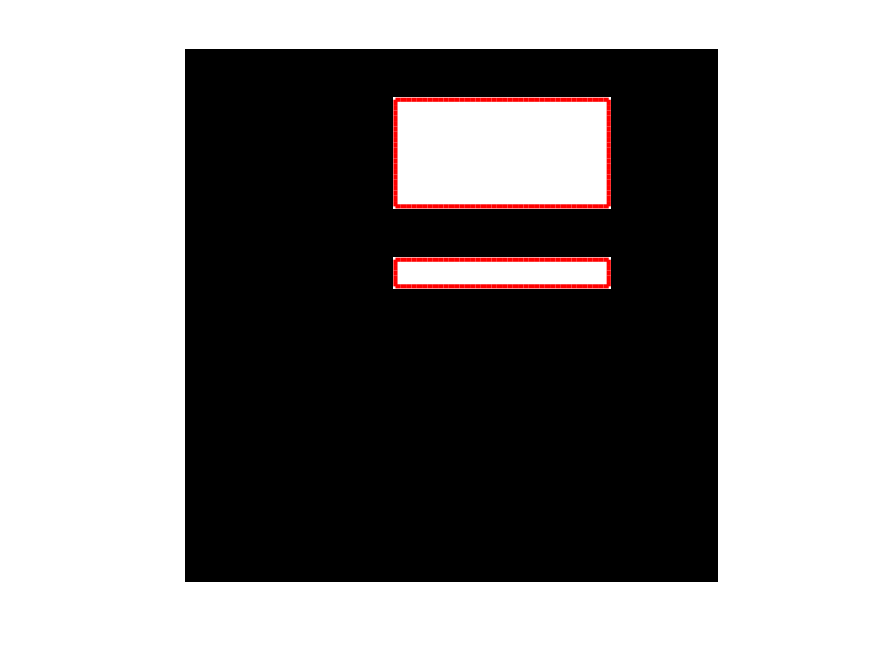 |
Package: image