
|
Octave-Forge - Extra packages for GNU Octave |
| Home · Packages · Developers · Documentation · FAQ · Bugs · Mailing Lists · Links · Code |
Create a 2-D contour plot with filled intervals.
Plot level curves (contour lines) of the matrix z and fill the region between lines with colors from the current colormap.
The level curves are taken from the contour matrix c computed by
contourc for the same arguments; see the latter for their
interpretation.
The appearance of contour lines can be defined with a line style style
in the same manner as plot. Only line style and color are used;
Any markers defined by style are ignored.
If the first argument hax is an axes handle, then plot into this axis,
rather than the current axes returned by gca.
The optional output c contains the contour levels in contourc
format.
The optional return value h is a graphics handle to the hggroup comprising the contour lines.
The following example plots filled contours of the peaks function.
[x, y, z] = peaks (50); contourf (x, y, z, -7:9)
See also: ezcontourf, contour, contourc, contour3, clabel, meshc, surfc, caxis, colormap, plot.
The following code
clf;
colormap ("default");
[x, y, z] = peaks (50);
contourf (x, y, z, -7:9);
title ({"contourf() plot (filled contour lines)"; "Z = peaks()"});
Produces the following figure
| Figure 1 |
|---|
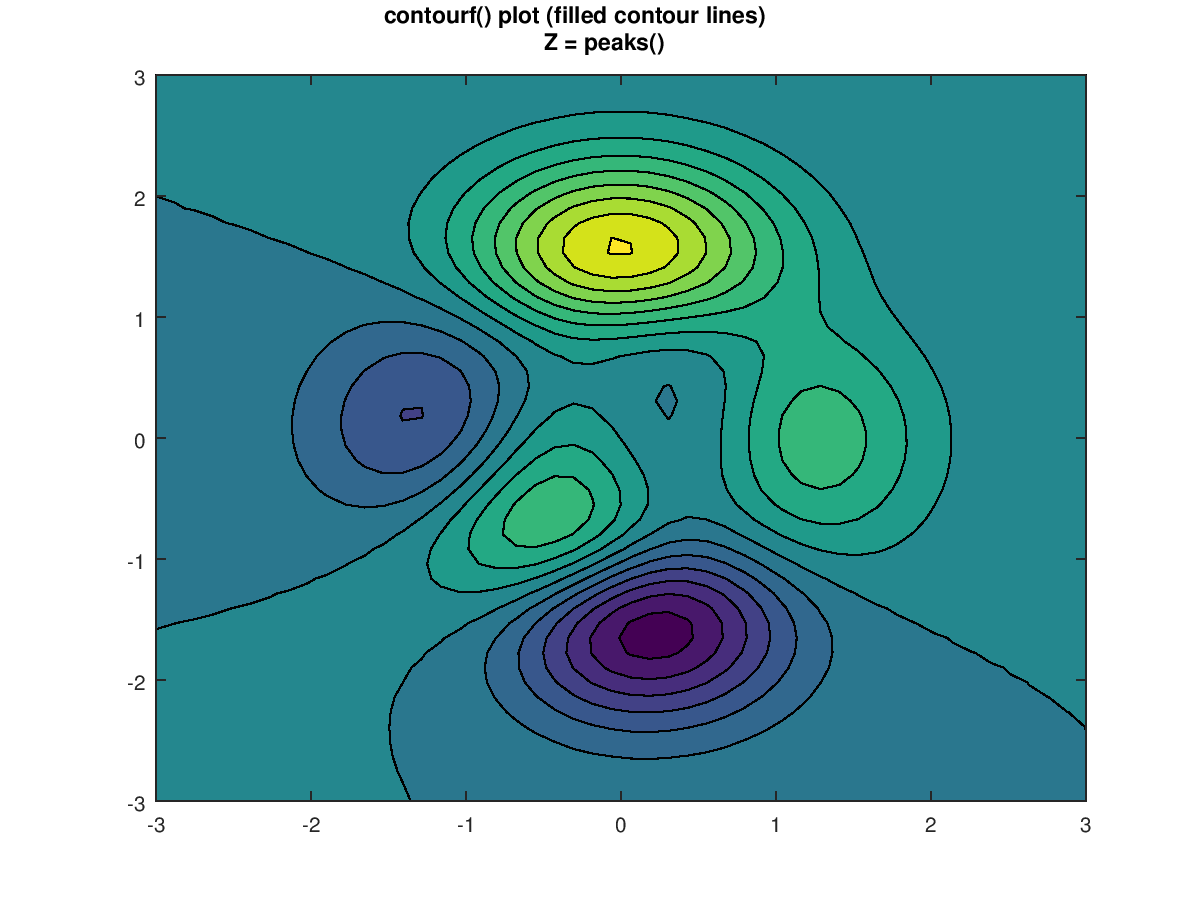 |
The following code
clf;
colormap ("default");
[theta, r] = meshgrid (linspace (0,2*pi,64), linspace (0,1,64));
[X, Y] = pol2cart (theta, r);
Z = sin (2*theta) .* (1-r);
contourf (X, Y, abs (Z), 10);
title ({"contourf() plot"; "polar fcn: Z = sin (2*theta) * (1-r)"});
Produces the following figure
| Figure 1 |
|---|
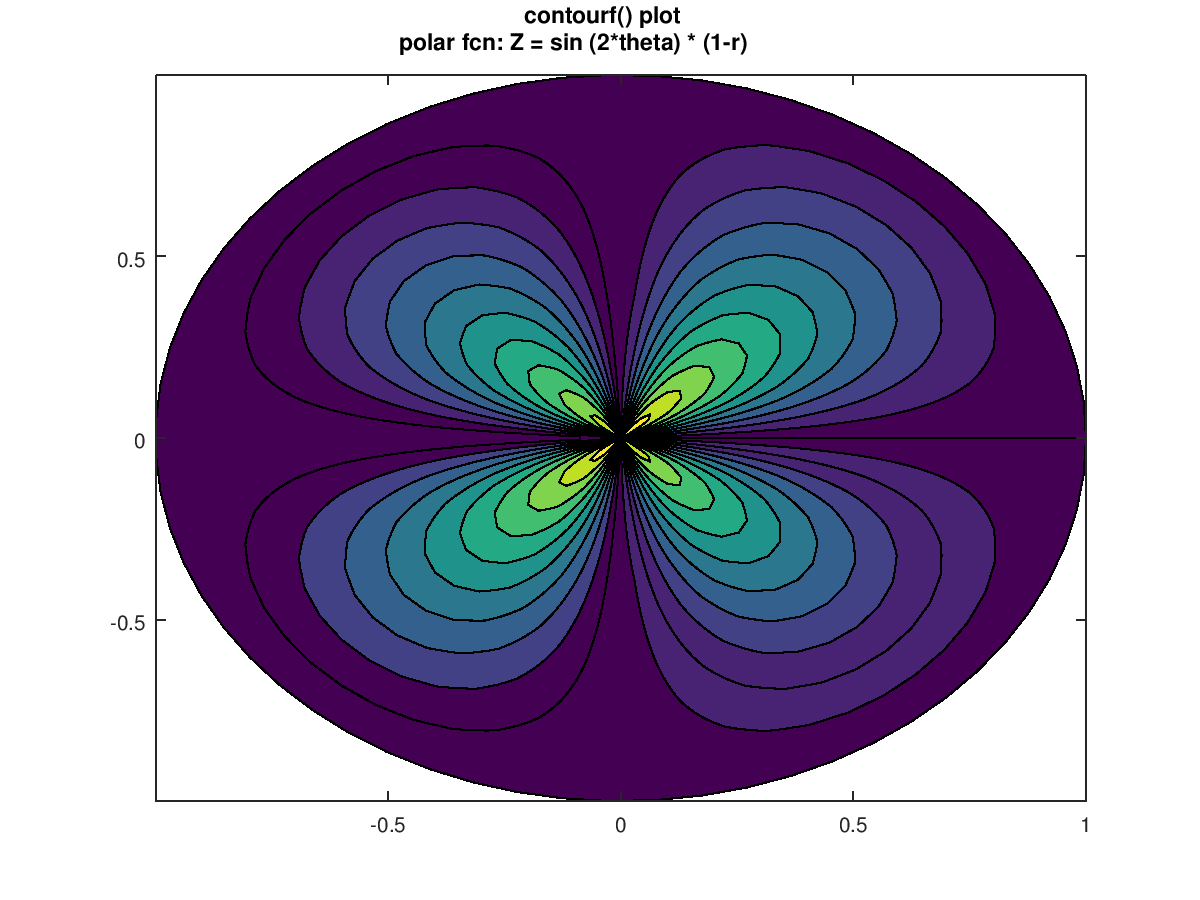 |
The following code
clf;
colormap ("default");
x = linspace (-2, 2);
[x, y] = meshgrid (x);
z = sqrt (x.^2 + y.^2) ./ (x.^2 + y.^2 + 1);
contourf (x, y, z, [0.4, 0.4]);
title ("Hole should be filled with the background color");
Produces the following figure
| Figure 1 |
|---|
 |
Package: octave