
|
Octave-Forge - Extra packages for GNU Octave |
| Home · Packages · Developers · Documentation · FAQ · Bugs · Mailing Lists · Links · Code |
Query or set the data aspect ratio of the current axes.
The aspect ratio is a normalized 3-element vector representing the span of the x, y, and z-axis limits.
daspect (mode)
Set the data aspect ratio mode of the current axes. mode is
either "auto" or "manual".
daspect (
"mode")
Return the data aspect ratio mode of the current axes.
daspect (hax, …)
Operate on the axes in handle hax instead of the current axes.
See also: axis, pbaspect, xlim, ylim, zlim.
The following code
clf;
x = 0:0.01:4;
plot (x,cos(x), x,sin(x));
axis square;
daspect ([1 1 1]);
title ("square plot box with axis limits [0, 4, -2, 2]");
Produces the following figure
| Figure 1 |
|---|
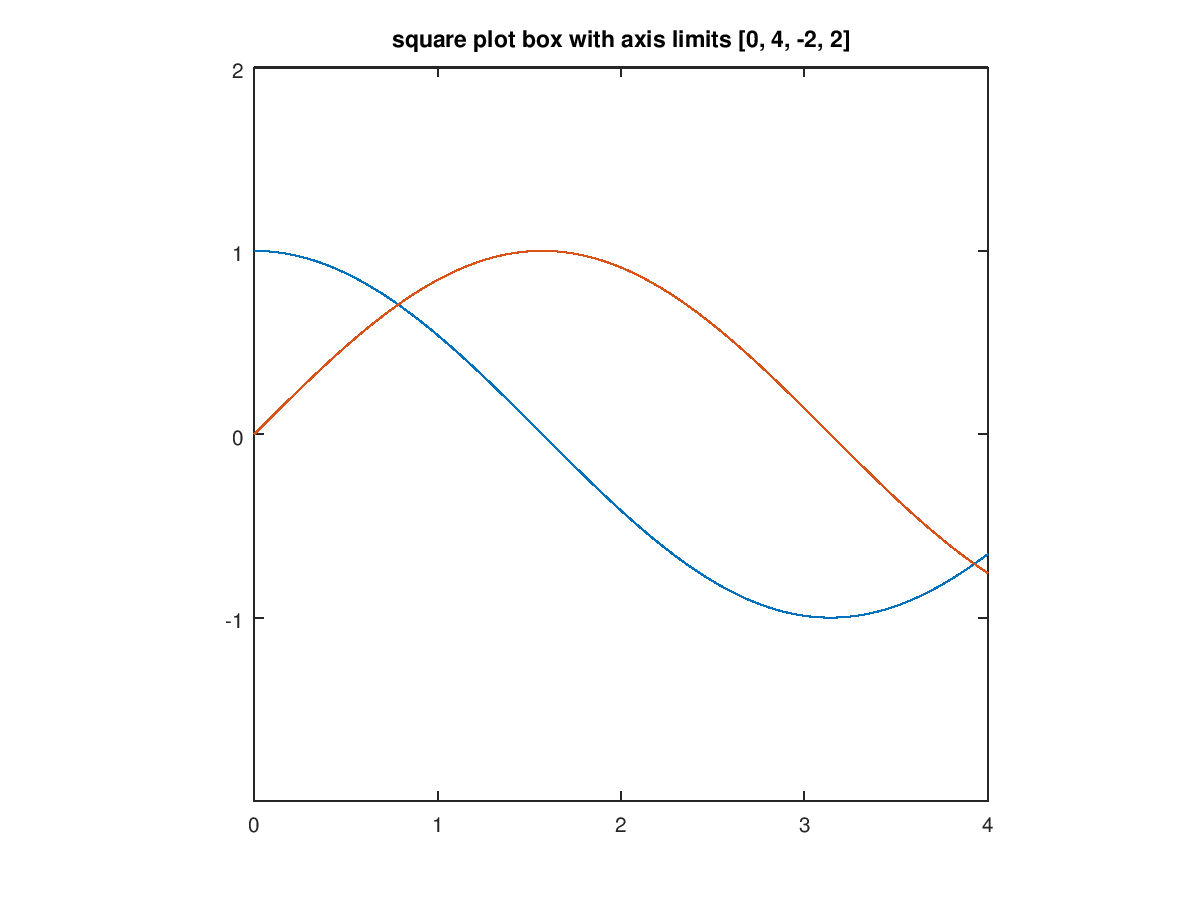 |
The following code
clf;
x = 0:0.01:4;
plot (x,cos (x), x,sin (x));
axis ([0 4 -1 1]);
daspect ([2 1 1]);
title ("square plot box with axis limits [0, 4, -1, 1]");
Produces the following figure
| Figure 1 |
|---|
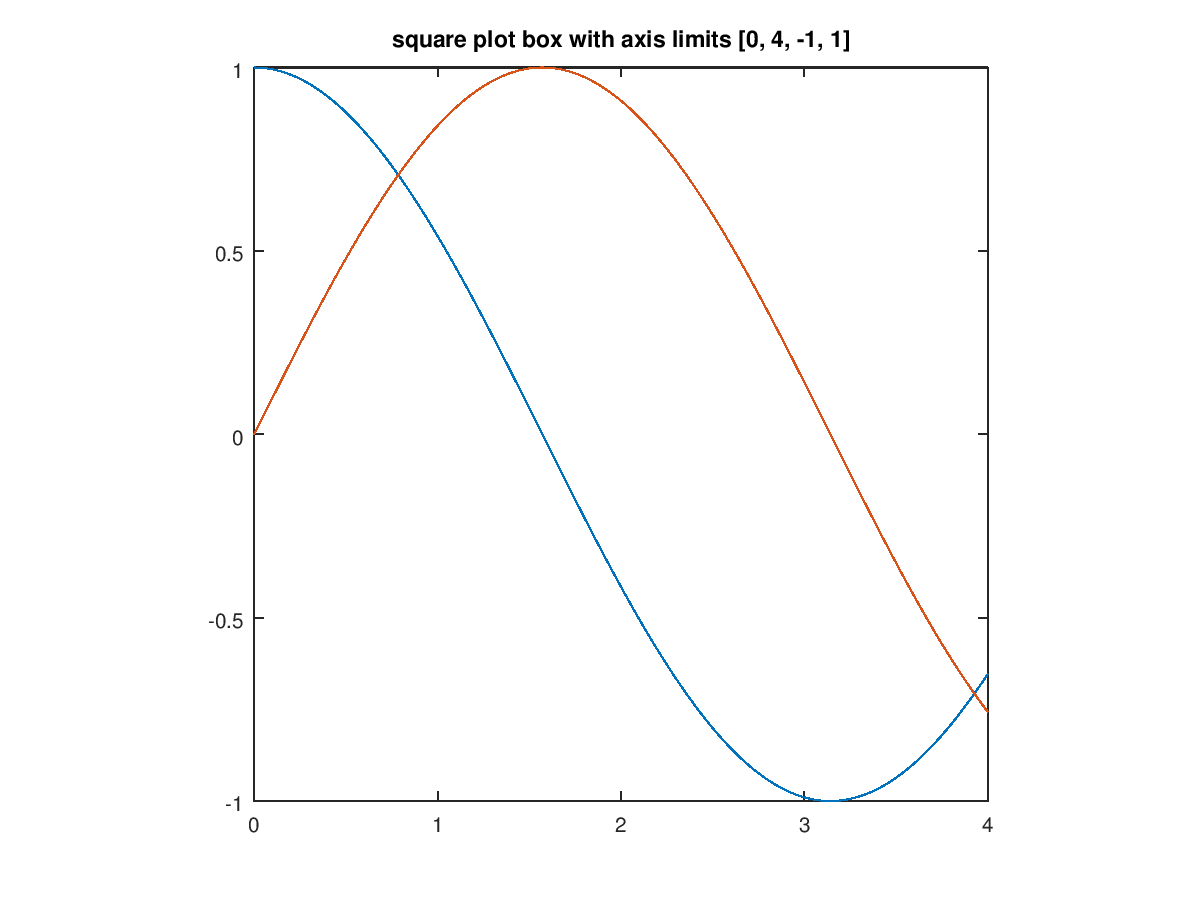 |
The following code
clf;
x = 0:0.01:4;
plot (x,cos(x), x,sin(x));
daspect ([1 2 1]);
pbaspect ([2 1 1]);
title ("2x1 plot box with axis limits [0, 4, -2, 2]");
Produces the following figure
| Figure 1 |
|---|
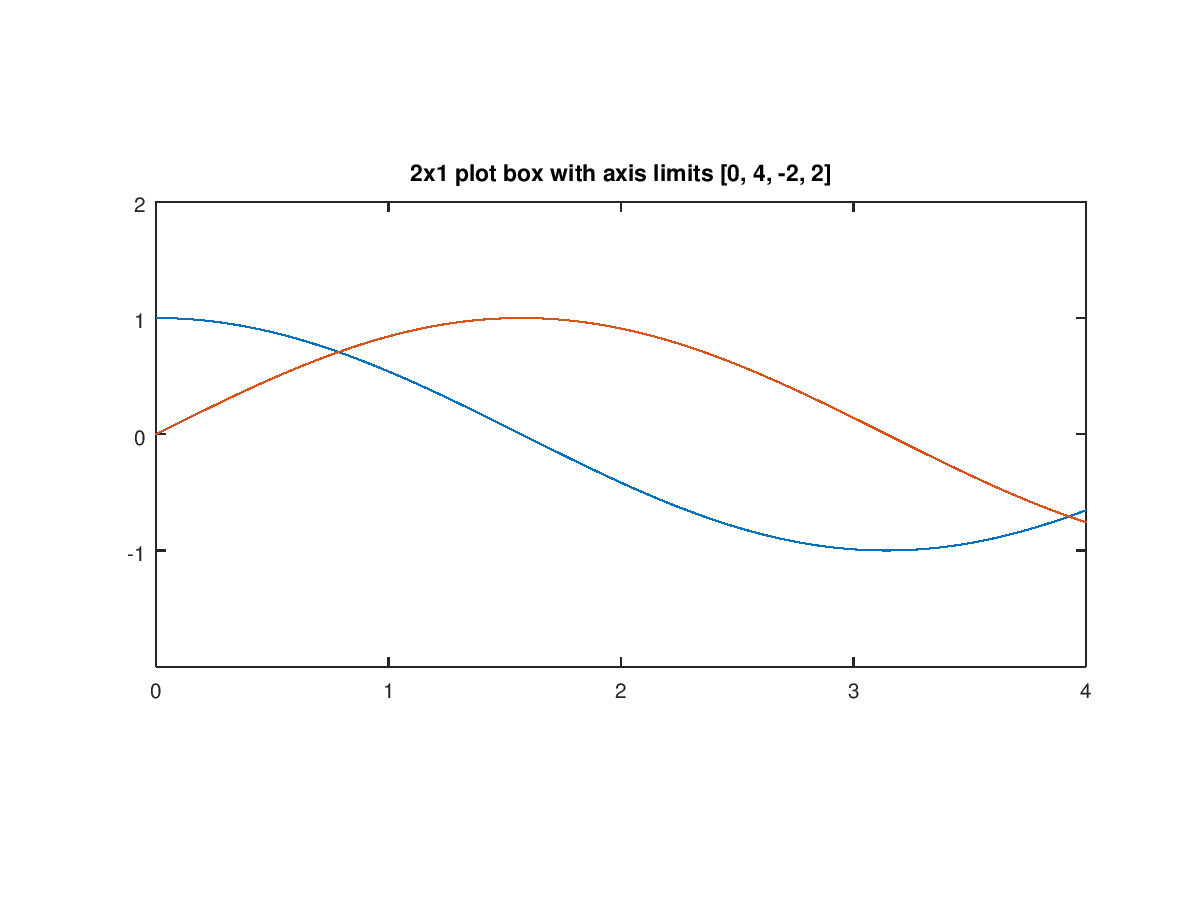 |
The following code
clf;
x = 0:0.01:4;
plot (x,cos(x), x, sin(x));
axis square;
set (gca, "activepositionproperty", "position");
daspect ([1 1 1]);
title ("square plot box with axis limits [0, 4, -2, 2]");
Produces the following figure
| Figure 1 |
|---|
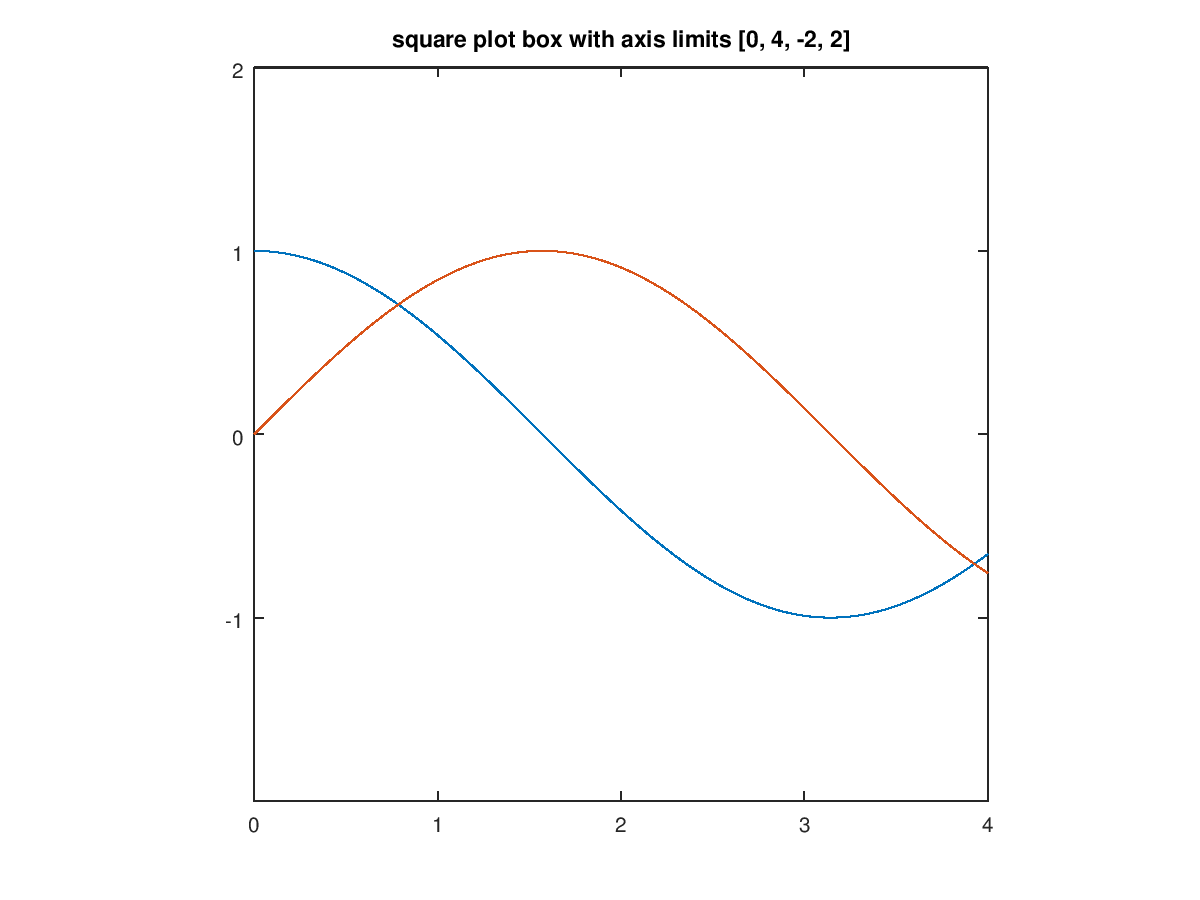 |
The following code
clf;
x = 0:0.01:4;
plot (x,cos(x), x,sin(x));
axis ([0 4 -1 1]);
set (gca, "activepositionproperty", "position");
daspect ([2 1 1]);
title ("square plot box with axis limits [0, 4, -1, 1]");
Produces the following figure
| Figure 1 |
|---|
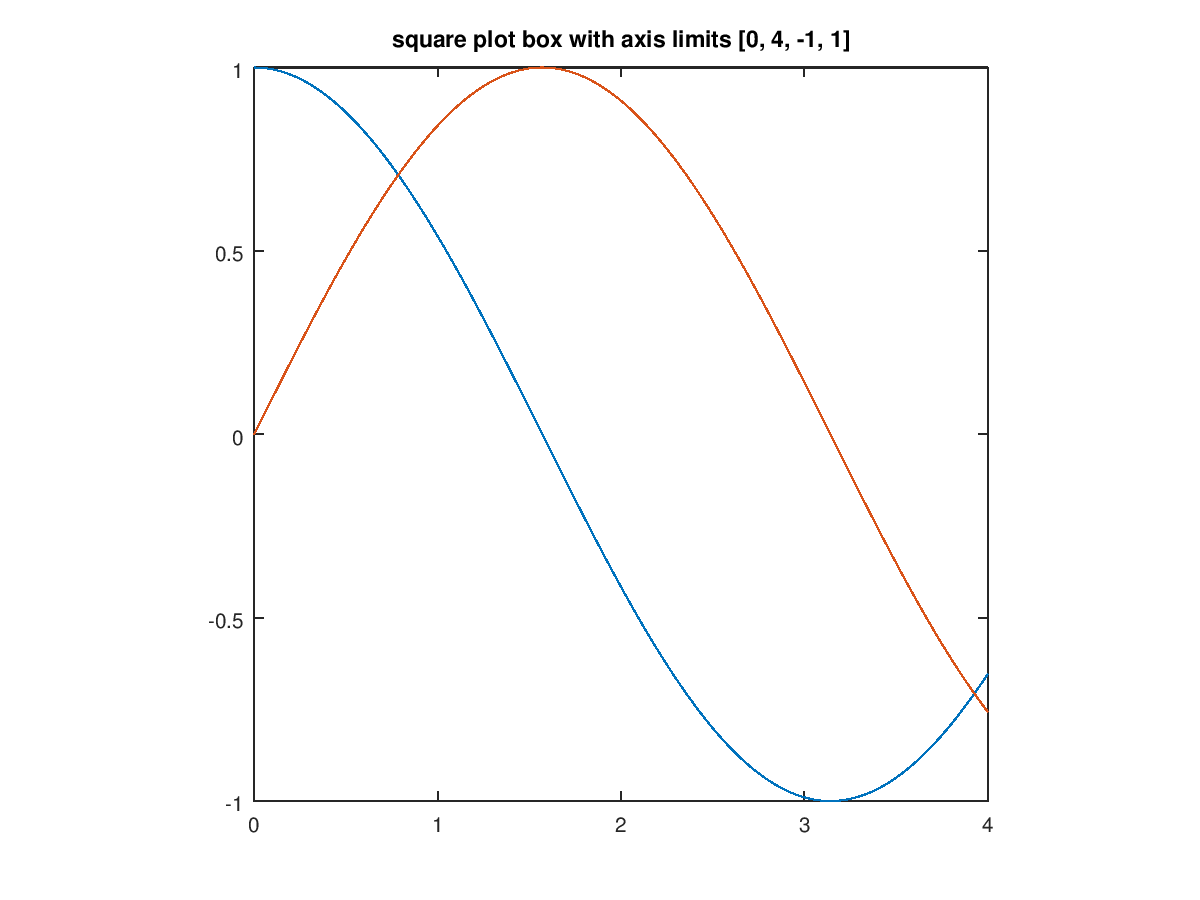 |
Package: octave