
|
Octave-Forge - Extra packages for GNU Octave |
| Home · Packages · Developers · Documentation · FAQ · Bugs · Mailing Lists · Links · Code |
Add date formatted tick labels to an axis.
The axis to apply the ticks to is determined by axis_str which can
take the values "x", "y", or "z". The default
value is "x".
The formatting of the labels is determined by the variable
date_format, which can either be a string or positive integer that
datestr accepts.
See also: datenum, datestr.
The following code
clf;
yr = 1900:10:2000;
pop = [76.094, 92.407, 106.461, 123.077 131.954, 151.868, 179.979, ...
203.984, 227.225, 249.623, 282.224];
plot (datenum (yr, 1, 1), pop);
xlabel ("Year");
ylabel ("US population (millions)");
title ("datetick() with 4-digit year format");
datetick ("x", "YYYY");
Produces the following figure
| Figure 1 |
|---|
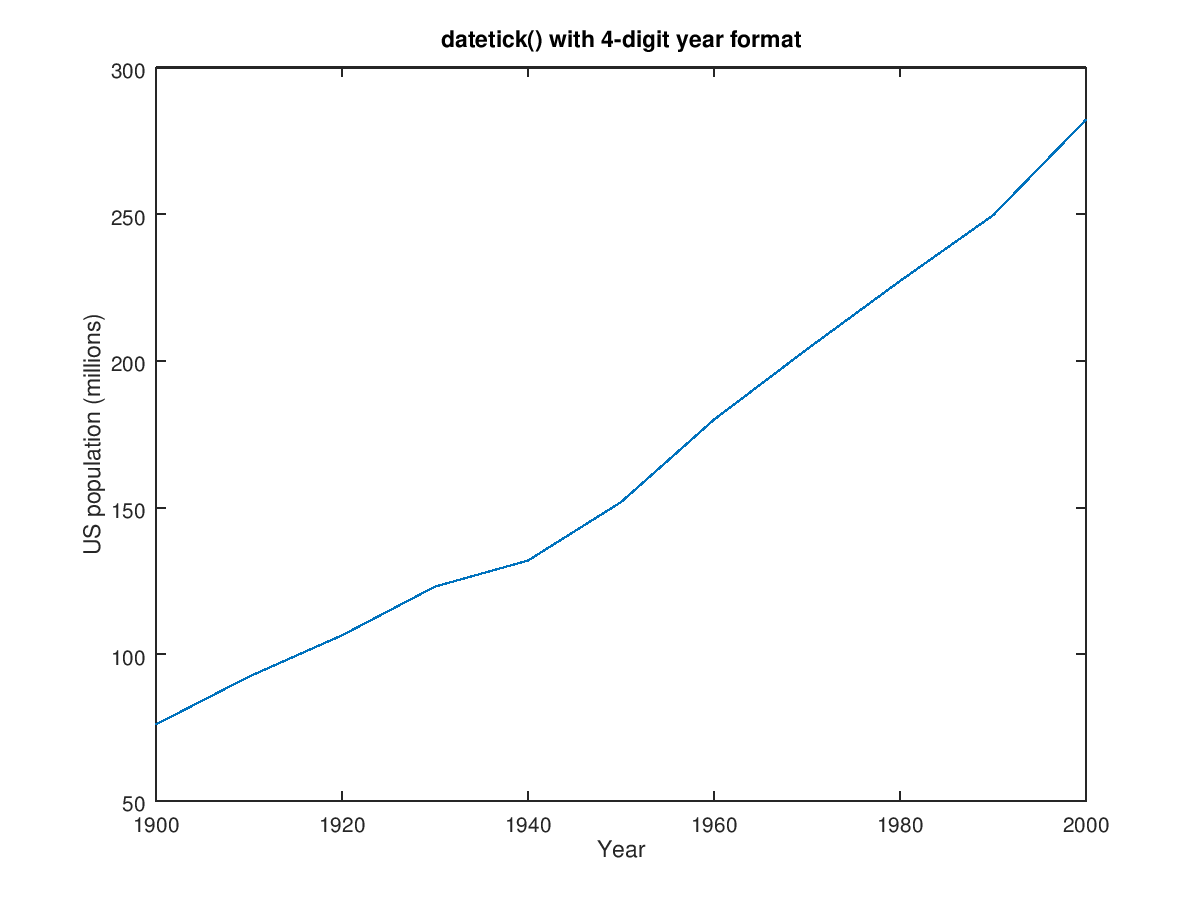 |
The following code
clf;
yr = 1988:2:2002;
yr = datenum (yr,1,1);
pr = [12.1 13.3 12.6 13.1 13.3 14.1 14.4 15.2];
plot (yr, pr, "-o");
xlabel ("year");
ylabel ("average price");
title ("datetick() with MM/DD/YY format");
ax = gca;
set (ax, "xtick", datenum (1990:5:2005,1,1));
datetick ("x", 2, "keepticks");
set (ax, "ytick", 12:16);
Produces the following figure
| Figure 1 |
|---|
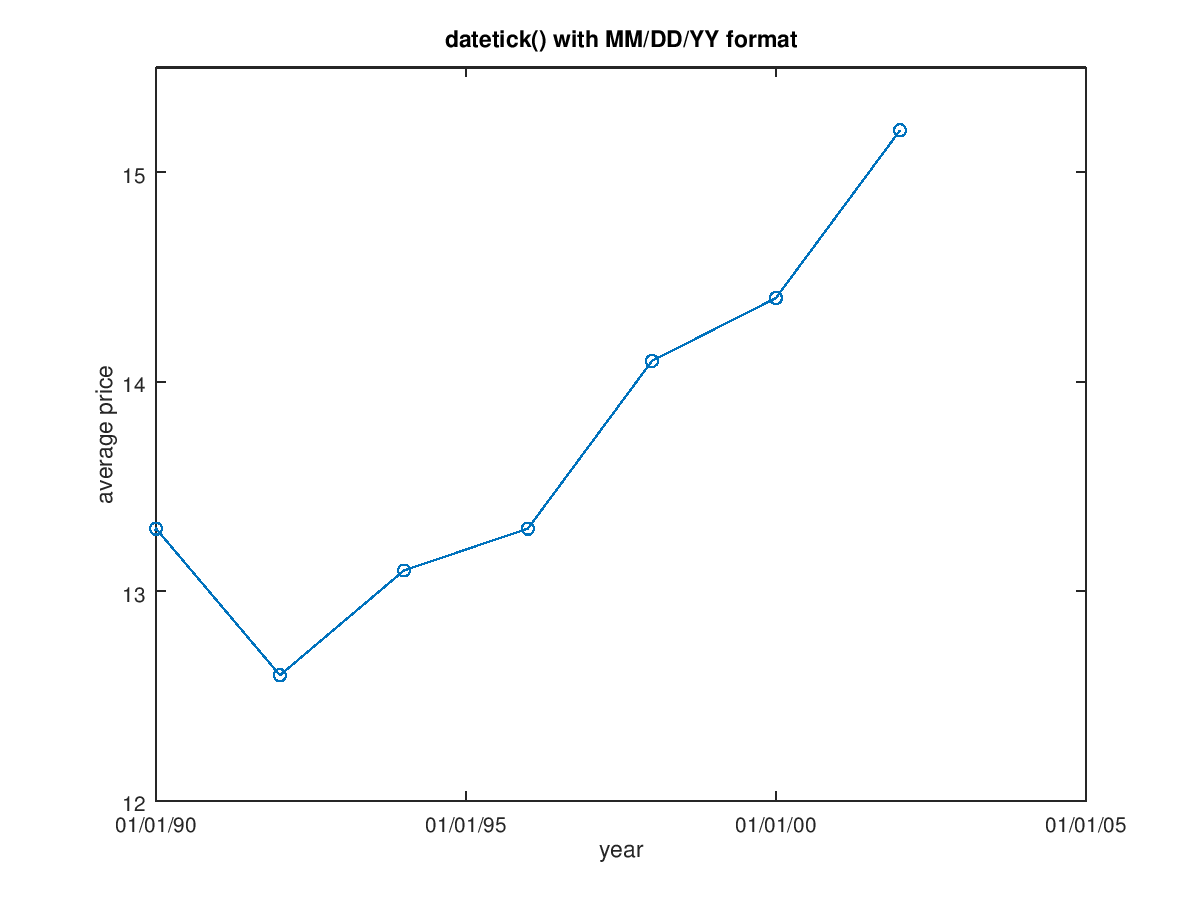 |
Package: octave