
|
Octave-Forge - Extra packages for GNU Octave |
| Home · Packages · Developers · Documentation · FAQ · Bugs · Mailing Lists · Links · Code |
Set reflectance properties for the lighting of surfaces and patches.
This function changes the ambient, diffuse, and specular strengths, as well
as the specular exponent and specular color reflectance, of all
patch and surface objects in the current axes. This can be
used to simulate, to some extent, the reflectance properties of certain
materials when used with light.
When called with a string, the aforementioned properties are set according to the values in the following table:
| mtype | ambient- strength | diffuse- strength | specular- strength | specular- exponent | specular- color- reflectance | ||
|---|---|---|---|---|---|---|---|
"shiny" | 0.3 | 0.6 | 0.9 | 20 | 1.0 | ||
"dull" | 0.3 | 0.8 | 0.0 | 10 | 1.0 | ||
"metal" | 0.3 | 0.3 | 1.0 | 25 | 0.5 | ||
"default" | "default" | "default" | "default" | "default" | "default" |
When called with a vector of three elements, the ambient, diffuse, and
specular strengths of all patch and surface objects in the
current axes are updated. An optional fourth vector element updates the
specular exponent, and an optional fifth vector element updates the
specular color reflectance.
A list of graphic handles can also be passed as the first argument. In
this case, the properties of these handles and all child patch and
surface objects will be updated.
Additionally, material can be called with a single output argument.
If called without input arguments, a column cell vector mtypes with
the strings for all available materials is returned. If the one input
argument mtype_string is the name of a material, a 1x5 cell vector
refl_props with the reflectance properties of that material is
returned. In both cases, no graphic properties are changed.
See also: light, fill, mesh, patch, pcolor, surf, surface.
The following code
clf;
## patch
[x,y,z] = meshgrid (-2:0.2:2, -2:0.2:2, -2:0.2:2);
val = x.^2 + y.^2 + z.^2;
fv1 = isosurface (x, y, z, val, 1);
h_patch = patch (fv1, "FaceColor", "r", "EdgeColor", "none", ...
"FaceLighting", "Gouraud");
isonormals (x, y, z, val, h_patch);
axis equal; axis tight;
view (3);
box off;
drawnow ();
light ();
material ([0 0.5 1 10 .5]);
title ("material() with numeric input");
Produces the following figure
| Figure 1 |
|---|
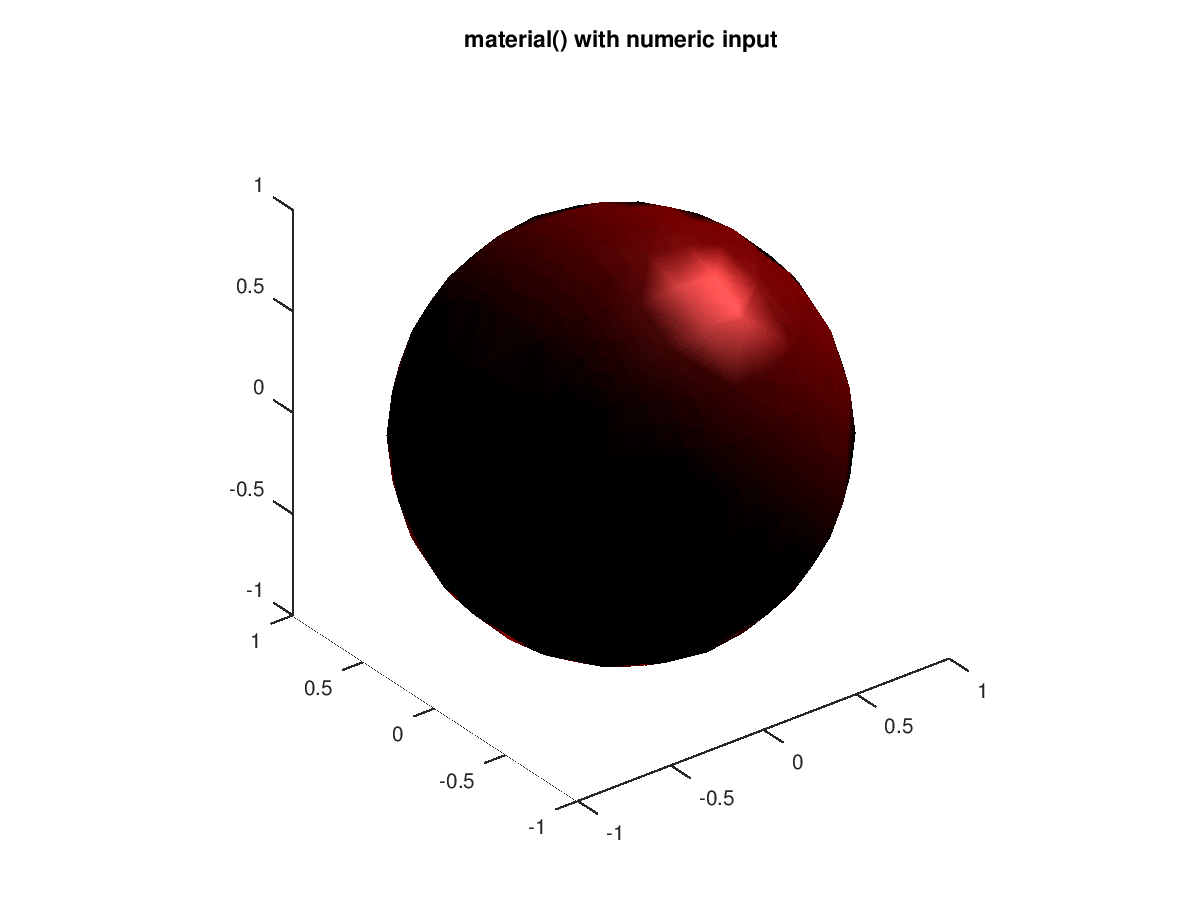 |
The following code
clf;
## surface
hax = axes ();
surf (hax, peaks, "LineStyle", "none", "FaceLighting", "Gouraud");
view (3);
light ();
material metal;
title ("material metal");
Produces the following figure
| Figure 1 |
|---|
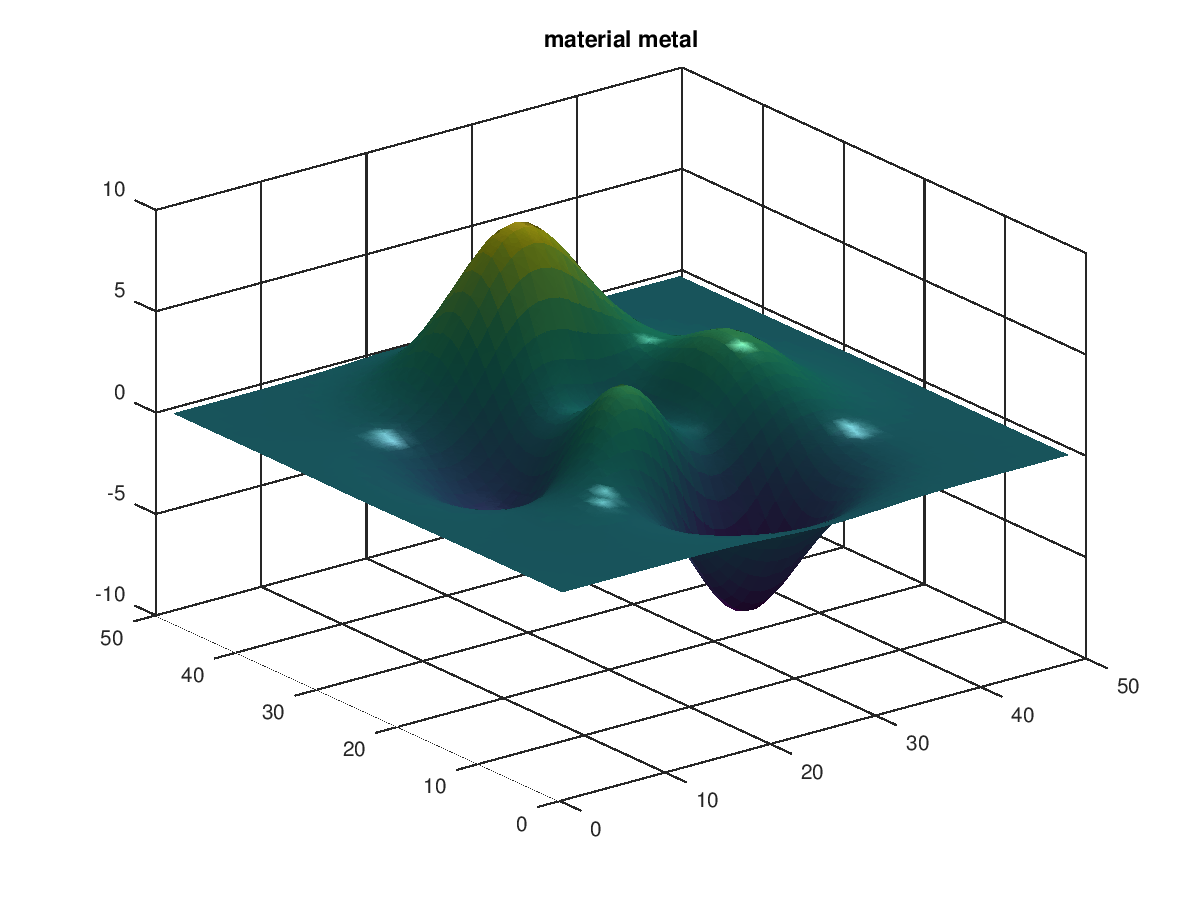 |
Package: octave