
|
Octave-Forge - Extra packages for GNU Octave |
| Home · Packages · Developers · Documentation · FAQ · Bugs · Mailing Lists · Links · Code |
Plot a 3-D triangular wireframe mesh.
In contrast to mesh, which plots a mesh using rectangles,
trimesh plots the mesh using triangles.
tri is typically the output of a Delaunay triangulation over the grid of x, y. Every row of tri represents one triangle and contains three indices into [x, y] which are the vertices of the triangles in the x-y plane. z determines the height above the plane of each vertex. If no z input is given then the triangles are plotted as a 2-D figure.
The color of the trimesh is computed by linearly scaling the z values
to fit the range of the current colormap. Use caxis and/or
change the colormap to control the appearance.
Optionally, the color of the mesh can be specified independently of z by supplying a color matrix, c. If z has N elements, then c should be an Nx1 vector for colormap data or an Nx3 matrix for RGB data.
Any property/value pairs are passed directly to the underlying patch object.
The optional return value h is a graphics handle to the created patch object.
See also: mesh, tetramesh, triplot, trisurf, delaunay, patch, hidden.
The following code
clf;
colormap ("default");
old_state = rand ("state");
restore_state = onCleanup (@() rand ("state", old_state));
rand ("state", 10);
N = 10;
x = 3 - 6 * rand (N, N);
y = 3 - 6 * rand (N, N);
z = peaks (x, y);
tri = delaunay (x(:), y(:));
trimesh (tri, x(:), y(:), z(:));
Produces the following figure
| Figure 1 |
|---|
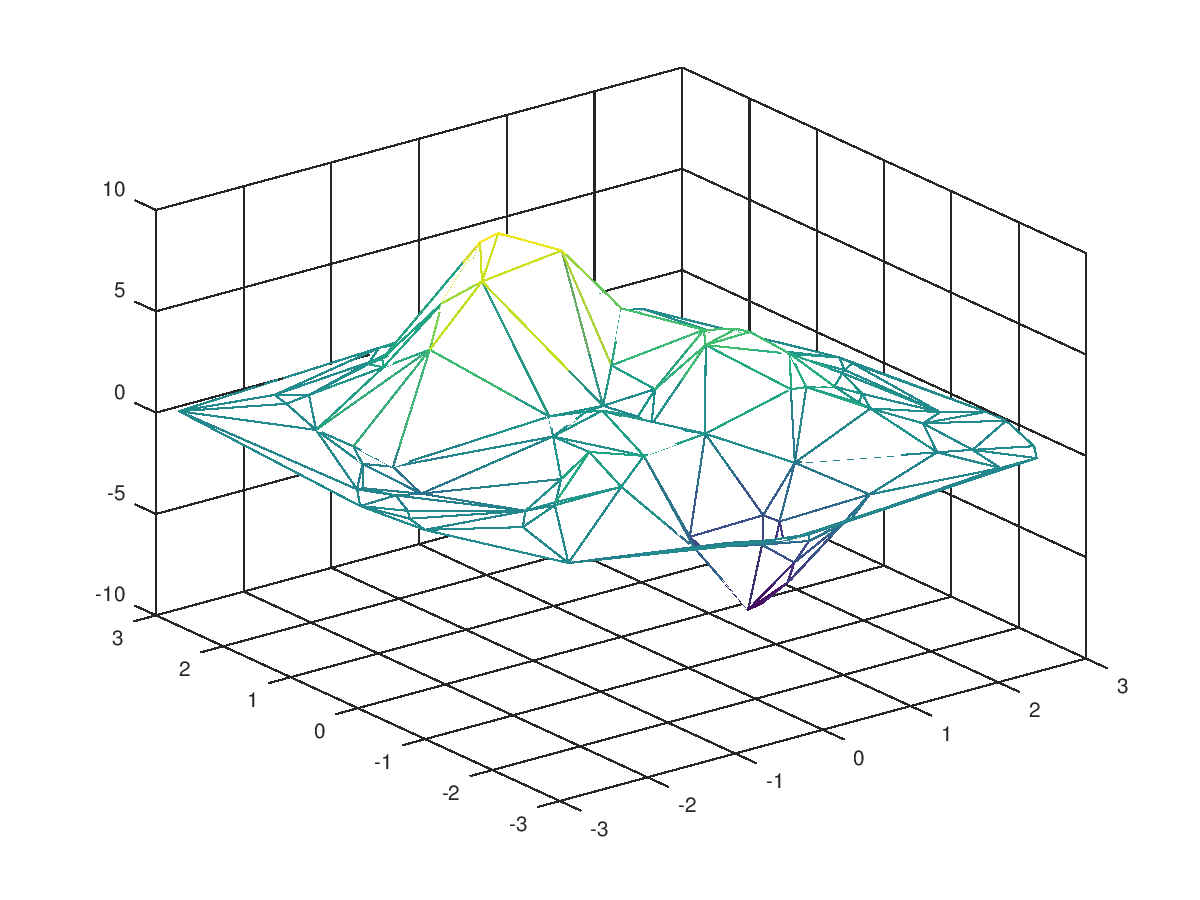 |
Package: octave